I just finished connecting my blog and few other pages on my site to Facebook, to enjoy some sharing goodness of the social community, as well as Facebook’s ‘insight’ statistics – why not enjoy what is given for free right?
I had some setbacks and strugles along the way, thought it might save you some time (and wasted ‘Likes’ too) to write few tips down. It will not be a full tutorial, instead I will focus on some oddities on the Facebook side:
First tip will be: Do not implement until you REALLY understand what your options are and what exactly you want to do. Facebook offers two main options for adding a ‘Like’ button to your page/site/blog, one is IFRAME, second is XFBML. The iframe option is as simple as adding a line in your html source, and will get you going in seconds. The xfbml is based on their Javascript SDK, and sports the Facebook ‘insight’ statistics via open graph, but requires few preliminary steps which are kinda tricky as the documentation is fairly sparse. Obviously we would prefer the xfbml option.
In order to use xfbml you will need an AppID, which require you to set up an application, to do that you will have to add the Developer application to your Facebook Profile.
Then, you have to activate you developer account – you have to give you cell number, after which you will receive a code via sms to submit.
Then you can create an application in Facebook here.
* This page has a strange behavior, you will define your application name, pass a captcha and receive an Error page:
“Sorry, an error has occurred.
We’re working on getting this fixed as soon as we can.”
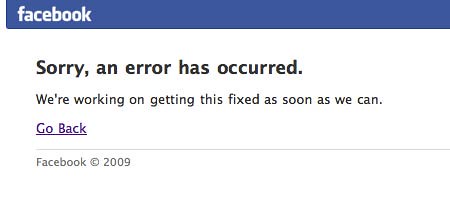
But if you look at the column on the right in the developers page, you will see that the application was actually created:
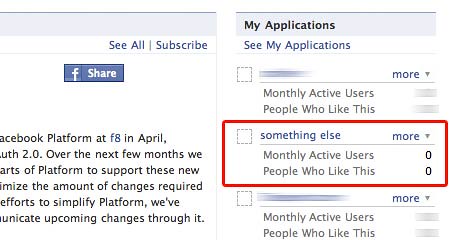 (Facebook, are you serious about that? is this some kind of a test?) I ended up creating about 10 applications, read countless forums threads until I found it by mistake!
(Facebook, are you serious about that? is this some kind of a test?) I ended up creating about 10 applications, read countless forums threads until I found it by mistake!
After that you can start implementing, follow the instruction here which are pretty simple.
Since I thought Facebook application creation service is down, I started with the iframe version, obviously a mistake as all the ‘Likes’ I got were dumped once I connected the xfbml. damn.
Good luck and may the force be with you..