I installed the latest Parallels build (3186) few days ago, and forgot about it, I said before I rarely need “de vindoz”, but today I had to check CSS consistency for a project I work on, and since there still are few windows users out there, I wanted to check IE and FireFox on Windows – hey, Parallels!I remember when I just got my Mac, I couldn’t wait to show-off the cube transition effect between OS, but when I had to actually work with the two OS, it was too slow and I quickly removed the effect.Now Parallels has a mode called ‘Coherence’, allows you to launch and run Windows applications directly from your Mac desktop, it hides the Windows desktop, and adds the Windows start bar. The application windows blend with mac windows. the behavior in the Z order is not natural, all Windows applications are grouped as one for the Mac OS (reasonable though), it is very comfortable.For the simple task of proofing Html rendering it was the fastest method I ever used, I could actually work fast – the only problem was the different shortcuts, the command vs. control issue.Command-Tab shows Windows Apps (see cap) as well as the Dock (weird! what are all those icons doing there?), even Expose works reasonably.
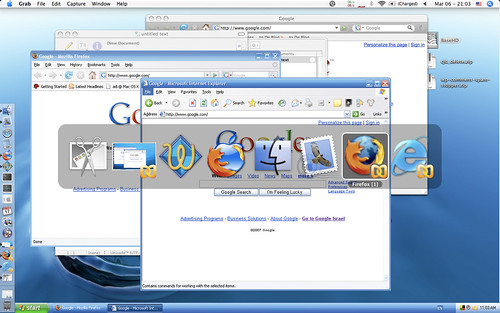
However, the Windows rudeness is somehow “infecting” my pure Mac environment, when the XP screen-saver kicks-in, it covers the Mac desktop. When I quit Windows its desktop suddenly appears blocking the Mac desktop all through the logout process, then Parallels window demonstrates all transitions allowed – slide-out-slide-in-flip-flap-shrink-splas-stada.. it’s like Mac OS is so happy to get rid of this “thing” it celebrates the ram released.
I love the slide-out-slide-in-flip-flap-shrink-splas-stada.. :)