The difference between PC and Mac in term of window resizing (where to drag in order to resize a window) is old and everybody got used to it by now.Basically PC windows have a drag-able border, when you place the cursor over the window border it changes to a resize-cursor and allow you to drag the window border resizing the window, this works the same in all directions, and in corners:
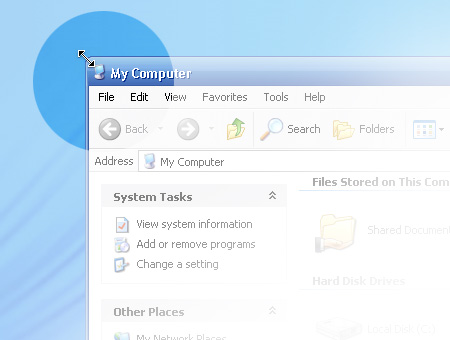
Macs windows however have one single resize area in the bottom right corner, there is no cursor feedback, if you drag it the window will resize – towards down and/or right only:
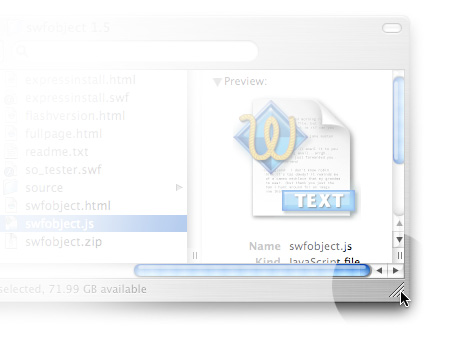
Switchers find it a little annoying but Mac OS X has other features that compensate this – the green button that toggles window size and of-course Expose.And now, suddenly after years of industrial silence, comes Adobe with the new CS3 UI for Mac, that allow you to resize the interface windows (aka ‘palettes’) from the border – XP style..
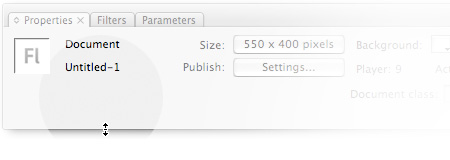
It’s about time to change this behavior in the Mac Aqua, it is not convenient.At least add a feedback cursor.